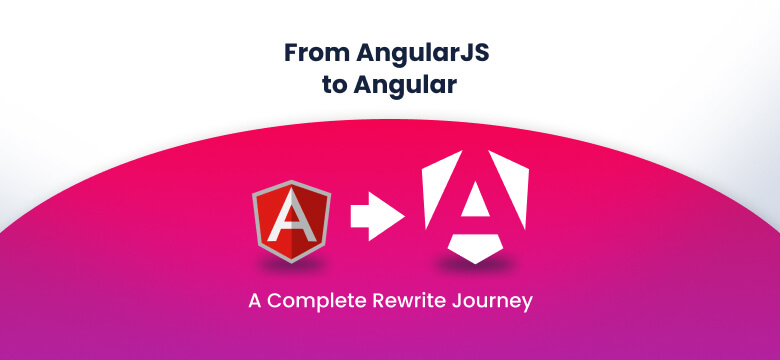I’ve spent 19 years building software and leading teams. I’ve seen frontend migrations succeed. I’ve also seen them fail.
At House of Angular, we’ve worked with companies at every stage:
- Teams stuck with legacy AngularJS apps
- Projects with a modern tech stack but poor structure
- Businesses are unsure how to even start migrating
More than once, companies ask us whether to handle migration internally or bring in help. This article helps you answer that.
💼 If you are curious how Angular performs in real-world scenarios, check out our company’s case study.
You’ll get:
- Situations where in-house migration makes more sense
- Signals to watch for in your own team
- What to check when choosing an external agency
- Key risks and benefits, based on real cases
- When bringing in an external team is a better move
- Practical guidance, not theory
Frontend migration means moving your application to a newer frontend technology. This often includes rewriting parts of the codebase, changing architecture, or improving performance and maintainability.
Companies are considering it because:
- Their current stack is outdated or unsupported
- They struggle to hire developers for legacy tech
- The user experience is slow or inconsistent
- They want to standardize technologies across teams
But migration is a serious commitment. It affects deadlines, team capacity, and product stability. That’s why one key question always comes up: Should you train your in-house team or hire external experts?
When in-house migration makes more sense
If you already have an internal team available, it often makes sense to do the migration yourself. You avoid onboarding costs. Your team knows the product. You keep the knowledge in-house.
However, one thing to consider is their familiarity with the new tech stack. Your team needs to know the technology, not just at the syntax level, but also:
- The latest changes and best practices
- The direction the tech is heading
- What patterns to avoid to stay out of dead ends
This is key to making long-term decisions.
If they lack experience with the new stack, they might make poor decisions early on. That creates long-term technical debt.
From my experience:
I remember when we introduced NgRx into a project for the first time. We got it wrong. The complexity hit us hard – especially since you need a lot of overhead files and code to make it work. The project slowed down and became expensive to maintain. It was a painful lesson. But it paid off later on future projects, we got it right. You might not always have that luxury.
Training a team takes time. And during that time, you’ll likely pay the price of mistakes.
In that case, consider bringing in external consultants:
- They support your team with code reviews and architecture
- They will standardize the UX/UI components
- They help set the right direction from day one
- They reduce the risk of costly mistakes
You don’t have to outsource everything. But you do need the right support.
To avoid common mistakes, download our free video guide “5 Frontend Migration Risks You Need to Know: Valuable Lessons From Enterprise Project“. In the video, one of our senior Angular expert walks you through the real-world pitfalls that can cost teams time, money, and trust – and how to avoid them. From choosing the right migration strategy to preventing UX bloat and wasted dev hours, it’s packed with insights based on years of hands-on experience.
Signals to watch for in your own team
The second crucial thing to consider is whether your team is ready for the new challenge of migration and knowledge acceleration.
From my experience:
We once hired a developer to start a new project. He worked alone and was fully in charge. No one else had real insight into what was happening. At first, everything looked fine. But over time, it became clear he had made poor architectural decisions. The code was hard to maintain and even harder to scale. When we decided to bring in another developer to help stabilize the project, the first one realized the mistakes he had made. Instead of taking responsibility and fixing them, he just left. We were left with a messy, fragile codebase and had to fix everything ourselves. It took time, money, and a lot of extra effort. It was a painful but valuable lesson.
Before you decide to handle the migration internally, take a hard look at your team. Ask yourself:
- Are they motivated to take on the extra effort that comes with learning a new technology and rebuilding parts of the system?
- Do they already have enough knowledge, or can they realistically learn what’s needed fast enough?
- Are they stable, or is there a risk they might leave mid-project, when they see what decision they made and what the consequences are. Leaving you with a half-finished migration?
- Do they actively learn and grow daily? Are they curious and self-driven?
If the answer is yes to most of these, they might be ready. If not, pushing them into a migration could be a costly mistake.
What to check when choosing an external agency
Choosing the right partner is more than comparing hourly rates. A good agency can boost your internal team. A bad one can block your entire roadmap.
From my experience:
I’ve seen both sides. I know a manager who hired House of Angular and was able to focus on the key things that really mattered. The project stayed on track, he delivered results, and eventually got promoted to CTO in a large organization. But I’ve also seen managers who chose the wrong vendor before we came in. The team lacked experience, made poor technical decisions, and failed to communicate. We were brought in later and spent months cleaning up the mess. The right partner moves you forward. The wrong one can hold not only you but also your career.
Here’s what to pay attention to while choosing an agency:
0. Do they specialize in what you need?
Look for a partner with real experience in the specific technology you’re using. Avoid agencies that “do everything” – you need focus, not generalists. Check if they have more than one specialist onboard.
Can their developers consult with each other internally? This gives you access to multiple minds for the price of one. It leads to better decisions, faster problem-solving, and fewer mistakes.
Ask how they use AI tools in their daily work. Teams that know how to use AI effectively can move faster, spot issues earlier, and deliver higher quality with less overhead.
1. Do they understand your “why”?
Observe if they challenge you at the first meeting. If the external team doesn’t know your goals, they’ll focus only on tasks, not outcomes. They need context for your product vision, business model, and long-term plan.
What to do:
- Share your goals, not just user stories
- Explain the big picture from day one
- Let them understand how their work fits into your roadmap
This builds trust and makes people more proactive. Smart developers care more when they understand why they’re doing something.
2. Do they act like part of your team?
If your in-house team treats external devs as “outsiders”, communication breaks fast. That leads to blame games, siloed knowledge, and poor collaboration.
What to do:
- Include external devs in your Teams/Slack, calls, demos, and retros
- Let them feel like they belong
- Organize proper team integration (on-site if possible)
People build better products when they trust each other.
3. Do you expect results too fast?
No team fits perfectly on day one. Every company has its own habits, tools, and language. Misunderstandings in the first sprint are normal.
What to do:
- Treat the start like a first iteration
- Share feedback early and often
- Let them challenge your assumptions—and be ready to challenge theirs
Good collaboration is built, not bought. Expect progress, not perfection.
You don’t need a perfect team. You need the right fit, shared goals, and open feedback loops. That’s what makes an agency valuable.
Key risks and benefits
The biggest wins and the biggest failures don’t come down to tools or frameworks.
It comes down to how teams work together.
I’ve seen projects where internal and external teams clicked, shared knowledge, and delivered stable code fast. I’ve also seen projects break because no one wanted to listen or adapt.
The real benefits show up when:
- Everyone understands the goal
- There’s space for open feedback
- Teams trust each other to do their part
On the other hand, the real risks show up when:
- The internal team ignores advice
- The external team builds in isolation
- No one takes ownership when things go wrong
Tools don’t fail. Communication does.

Beyond communication challenges, there are several other key migration risks to consider. We cover them in our free 5-minute video guide, where our Angular Architect walks you through common pitfalls, based on real-world lessons from Angular projects.
Summary – lower risk with external support, but only under the right conditions
From my experience:
We’ve worked with both technically aware clients and those just starting their journey in software development. How much they knew at the beginning didn’t really matter.
What made the real difference was whether they were open to dialogue. The clients who gave and received feedback, who listened and shared openly even when it wasn’t easy are the ones we built long-term relationships with and delivered the most value for.
Working with external specialists can significantly reduce the risk of a failed migration.
But only if:
- They have proven experience with similar projects
- They are focused and specialized in the chosen technology
- There is a good match between their approach and your team
Without these conditions, external help can create more problems than it solves. The right partner doesn’t just deliver code. They guide, support, and challenge your team at the right moments.
🗣️ If you’re still unsure which option is best for your situation, schedule a free consultation with one of our experienced Angular specialists.


 26 min
26 min