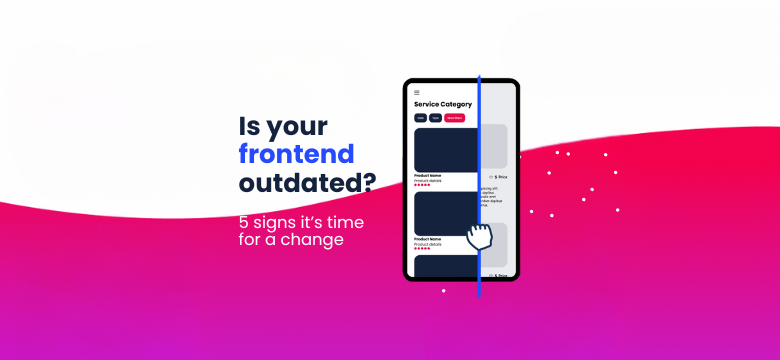Migrating your front end to a modern framework may seem like a simple upgrade, offering the chance to improve performance, enhance the user experience, and accelerate development. However, the reality is rarely that simple.
Behind the promise of better technology lie technical, strategic, and organizational risks. Teams often begin front-end migrations with high expectations, only to encounter delays, increased costs, and frustrated developers. Why? They underestimate the hidden complexity of the process, from architectural changes to integration challenges.
In this article, we’ll explore the challenges and considerations of front-end migration using examples and context from Angular. While these insights can be applied more broadly, our perspective is firmly rooted in real-world Angular experience.
If you’re responsible for a software as a service (SaaS) product built on outdated front-end technology, you’ve likely experienced pain points such as slow feature delivery, performance issues, and difficulty hiring developers for legacy frameworks.
This guide will help you understand the risks and make smarter decisions about when and how to migrate.
🎞️ No time to read? Get straight to the point with our free 5-min video guide, where our Angular Architect breaks down the essentials.
Risk #1: Choosing the Wrong Migration Approach
When it comes to front-end migration, the first strategic decision, how to migrate, is often the most important. It sets the tone for every aspect of the project: scope, budget, timeline, team structure, and even user experience. Yet it’s also where companies frequently misstep, underestimating the trade-offs between a full rewrite and an incremental migration.
Understanding the implications of both approaches is essential, especially for businesses running established SaaS products or complex web applications with real users and evolving roadmaps.
The Full Rewrite: Clean, but Costly
A full rewrite involves discarding the current front-end system entirely and rebuilding it from scratch using a modern framework, such as Angular. On the surface, this may seem like the most elegant path forward. It offers the enticing prospect of starting fresh, leaving behind technical debt, legacy UI patterns, and outdated architecture.
From a technical standpoint, a full rewrite is appealing. It allows your team to design a clean, modular architecture tailored to today’s needs and tomorrow’s scale. It also opens the door to implementing modern design systems and UX principles without being bound to legacy constraints.
But the reality of executing a full rewrite is significantly more complicated. These projects are time-intensive and resource-heavy, often requiring months, or in large applications, over a year, before any value is delivered to end users. During this time, your development team is often caught in a difficult position: do they freeze feature development in the legacy system while focusing on the new build, or do they attempt to maintain both in parallel, stretching already limited capacity?
This delay in delivery can be particularly problematic for companies under pressure to innovate. While your competitors are shipping new features and improving user engagement, your team is deep in code that no customer can see yet. Worse, without tight architectural discipline and senior oversight, early mistakes in the new build can lead to structural flaws that only become apparent months later, when fixing them is exponentially more expensive.
A full rewrite can work well in very specific scenarios, such as when the existing system is fundamentally broken, or the team is building a greenfield version of a product that’s being repositioned entirely. But for mature products with active user bases and evolving business requirements, this approach often introduces unacceptable levels of risk and delay.
The Incremental Migration: Safer, but Complex
On the other side of the spectrum is incremental migration. Rather than tearing everything down and starting anew, this approach introduces the new technology stack gradually, usually feature by feature or module by module, while keeping the legacy application running in parallel.
This method offers a more pragmatic and less disruptive path. New features can be built using the new framework, like Angular, while older parts of the application continue to function as before. This means users start to benefit from improved performance and updated UI sooner, and your team can begin gathering feedback on the new system before committing to a full rollout.
From a business continuity standpoint, incremental migration is often the more responsible choice. It allows your product roadmap to stay active, avoids the “black hole” effect of long rewrite timelines, and provides natural checkpoints to pause, reflect, and pivot based on real-world data.
But app migration challenges arise also during incremental migration . Running a hybrid environment, where both old and new systems coexist, can quickly become a technical balancing act. The two systems must often share routing, state management, and API contracts. Any inconsistency or incompatibility between them can introduce bugs, reduce development speed, and degrade the user experience.
Inconsistencies in design and UX are especially common during incremental migrations. Unless rigorously managed, users may encounter parts of the app that look and behave differently, leading to confusion, frustration, or support tickets. Moreover, developers working on the hybrid application need to understand both the legacy code and the modern stack, which requires broad skill sets and mature engineering practices.
Another often overlooked challenge is code entropy, the “temporary” bridging layers built to connect old and new components frequently become permanent, increasing complexity and technical debt. Without a clear architectural plan and disciplined execution, an incremental migration can stretch out indefinitely, with diminishing returns and ballooning costs.
Choosing the Right Path: Key Factors to Consider
The decision between a full rewrite and incremental migration shouldn’t be made lightly. It must be based on a realistic assessment of your application, team, and business goals.
Here are some factors that should guide your choice:
● Size and complexity of the application: For small to mid-sized apps with minimal interdependencies, a full rewrite may be feasible.
● Team capacity and structure: Do you have the resources to support parallel workstreams, one maintaining the legacy system and one developing the new front end? If not, a full rewrite may strain your team beyond capacity.
● Urgency of business needs: If your business needs visible improvements in the near term, whether for competitive differentiation, user engagement, or investor pressure, an incremental approach delivers value sooner.
● Technical leadership and oversight: Regardless of approach, migrations succeed when experienced architects are involved from day one. The early architectural decisions, how modules are structured, how the legacy system is bridged, how shared services are designed, can make or break the entire initiative.
Choosing the wrong migration strategy isn’t just a technical risk, it’s a strategic risk. The wrong choice can delay your roadmap, burn through your budget, and overwhelm your team. It can also affect user satisfaction, especially if UX inconsistencies or delayed features impact their experience.
Migration is a big move, and if you’re still unsure which option is best for your project, our experts are happy to offer a free initial consultation.
A successful frontend migration doesn’t start with code. It starts with a clear-eyed understanding of your business context, product maturity, and team capabilities. That’s why many companies bring in outside experts or consultants at this stage, to pressure-test assumptions, validate plans, and design a roadmap that avoids common pitfalls.
Whether you ultimately choose a full rewrite or an incremental migration, one truth remains: the earlier you make informed decisions, the better your outcomes will be.
Risk #2: Team Readiness and Expertise Gaps
Even the best-laid migration strategy can fail if the team executing it isn’t fully prepared. One of the most underestimated risks in any frontend migration is the assumption that your existing development team can simply “learn as they go”, picking up new tools, frameworks, and architectural patterns while simultaneously delivering production-ready code.
At first glance, this optimism may seem justified. After all, your developers are smart, capable, and familiar with your product. They’ve probably overcome countless technical challenges before. But migrating a production application, especially one built on an outdated front-end stack, is fundamentally different from building new features or patching bugs. It demands not just technical skill, but deep architectural understanding, cross-functional coordination, and foresight.
Legacy Knowledge Meets Modern Complexity
Migrating from a legacy front end to a modern framework like Angular is more than just a technical upgrade. It’s a complex process that requires a thorough understanding of both the old and the new.
Engineers familiar with the legacy system often know its quirks, its integrations, and the hidden assumptions built over years of patches and workarounds. This knowledge is crucial: without it, teams risk breaking core business logic, overlooking performance bottlenecks, or misaligning key UI behaviors.
At the same time, modern frameworks introduce architectural paradigms that are fundamentally different. Component-based design, reactive state management, and dependency injection require a shift not only in tooling but in how developers think about building and maintaining applications. Without proper upskilling, there’s a tendency to “force-fit” legacy patterns into new systems—resulting in apps that technically run on Angular but behave like their outdated predecessors.
The real danger arises when one side of this equation is neglected. Teams unfamiliar with the legacy system may inadvertently rebuild broken patterns or overlook fragile dependencies. Those unfamiliar with the modern framework may recreate outdated solutions or miss opportunities for performance and scalability improvements. The result? Slower applications, inconsistent interfaces, and added complexity that undermines the goals of the migration.
Successful frontend modernization depends on bridging both worlds: honoring the functional insights of the legacy system while fully embracing the capabilities and mindset of the new technology.
The Cost of Inexperience: Early Decisions, Lasting Impact
The most critical choices in a migration are made at the very beginning, how to structure feature modules, manage shared state, organize services, handle API integration, and enforce design consistency. These foundational decisions influence everything that comes after.
If your team lacks experience with the new framework, these early architectural decisions are often made reactively, based on guesswork or copy-pasting code from tutorials. That leads to brittle foundations, inconsistent conventions, and components that are hard to scale or test.
These problems don’t become obvious until the project is well underway. By the time multiple teams are contributing code, technical debt accumulates rapidly. Developers may find themselves rewriting core pieces mid-project, stalling momentum and blowing past deadlines. In some cases, companies are forced to halt the migration altogether, losing months of work and thousands in budget.
The Myth of “Learning by Doing”
There’s nothing wrong with on-the-job learning, when it’s structured, supported, and time-boxed. But in the context of a high-stakes migration, expecting your team to both learn and deliver at the same time is a recipe for burnout, frustration, and compromised quality.
This is especially true for teams without senior-level guidance or architectural leadership. Without someone to provide a clear technical vision, even strong developers can become stuck debating implementation details, chasing edge cases, or second-guessing each other’s choices. The team slows down, morale suffers, and deadlines slip.
It’s also worth considering that the skills required for a successful migration go beyond just writing Angular code. The team needs to be familiar with DevOps practices for modern deployments, understand accessibility standards, implement responsive design, and ensure performance at scale. These skills don’t come automatically, they need to be taught, reinforced, and practiced.
How to Prepare Your Team for Migration Success
The companies that succeed with app migrations treat team readiness as a core priority, not an afterthought. They invest time upfront to upskill their developers, create a migration playbook, and align on architectural principles before the first component is written.
Preparation often includes:
● Structured training on the new framework, customized to the team’s background and project needs.
● Mentorship or pairing with experienced Angular developers to guide implementation.
● Clear coding guidelines and architectural patterns to ensure consistency across teams.
● Regular code reviews and design check-ins to course-correct early and often.
Many organizations also bring in external experts, senior developers or architects who have led migrations before. These professionals can help the internal team avoid common pitfalls, validate technical decisions, and establish scalable design patterns that will hold up under real-world conditions.
This doesn’t mean outsourcing the migration entirely. Rather, it’s about augmenting your team’s capabilities during the most critical phases, so that when the project scales up, your developers are equipped to lead it confidently.
People Drive Projects
It’s easy to see migration as a purely technical problem, but in practice, it’s a people problem first. Your framework doesn’t write your code, your team does. And their ability to make smart decisions, adapt to new paradigms, and execute consistently will determine the success or failure of the migration.
Investing in your team’s readiness isn’t a luxury, it’s a prerequisite for success. Without it, even the most promising migration strategy can collapse under the weight of inexperience and poor execution.
Before writing a single line of new front-end code, ask yourself: Is my team ready for this challenge? If not, the best time to close that gap is now, not halfway through the migration, when the cost of mistakes is much higher.
Related: Frontend migration: do you need in-house training or an external team?
Risk #3: Over-reliance on Legacy Patterns
One of the most tempting, but ultimately risky, approaches during a front-end migration is using the old system as a blueprint for the new one. On the surface, this seems logical: the legacy application works (more or less), and its workflows, structure, and components already reflect your business needs. So why not just rebuild the same thing with a newer tech stack?
But this approach is where many migrations start to go sideways — and it highlights one of the key risks of migrating a web app.
Legacy systems are often the product of years of incremental decisions, accumulated technical debt, outdated user expectations, and design compromises. These older systems were built to fit the constraints of their time, whether that was browser limitations, outdated frameworks, or earlier user behaviors. By using the legacy system as your primary reference, you risk rebuilding the past instead of designing for the future.
Inheriting Yesterday’s Problems
Migrating to a new front-end framework like Angular gives your team a powerful opportunity, not just to modernize the tech stack, but to improve the entire user experience, fix inefficient architecture, and eliminate pain points that may have been tolerated for years.
However, when developers or stakeholders lean too heavily on the old system as a pattern, they often recreate its flaws. Inefficient data flows, clunky navigation, inflexible UI components, and scattered logic are all too easy to carry over, especially when the pressure to deliver quickly overshadows strategic thinking.
It’s also common for teams to mirror the exact information architecture of the old front end, thinking that staying consistent will reduce risk. But this risks ignoring hard-won lessons about how users actually behave. User needs evolve. Your app may now serve different segments, support more complex workflows, or run on devices and screen sizes that weren’t a factor when the original interface was designed.
By blindly copying these patterns, you risk missing the chance to optimize user journeys, reduce friction, and create a more maintainable, intuitive product.
When Familiarity Becomes a Trap
It’s understandable why developers revert to legacy patterns. They know the system. They trust its logic. In the fog of a migration, where uncertainty is high and the pressure to deliver is constant, familiarity offers comfort. But in the long run, it becomes a trap.
Instead of designing clean, modular components that align with Angular’s strengths, teams sometimes mimic the old architecture’s page-based structure, resulting in bloated modules, poor reusability, and tight coupling. Or they replicate outdated UX practices, like modal overloads, dense information grids, or hidden actions that confuse new users.
Sometimes, the issue isn’t just what is copied, but what is missed. The legacy front end may have lacked accessibility, mobile responsiveness, or performance optimization. Carrying these gaps forward into the new system undercuts the entire value of the migration.
Breaking Free from the Legacy Mindset
To avoid this, it’s crucial to shift the mindset from “migration” to “transformation.” Yes, you’re reimplementing core features, but you’re also rethinking them. The legacy system should be a source of insight, not a source of truth. Use it to understand what worked, and more importantly, what didn’t.
Product Owners and UX designers should work closely with developers to audit the existing system, identify user pain points, and highlight areas ripe for improvement. This might mean consolidating redundant features, simplifying flows, or aligning the design with modern usability standards. Developers should be empowered to deal with app migration challenges, address legacy conventions and advocate for cleaner, scalable solutions that align with today’s technology and tomorrow’s needs.
A useful method here is reverse engineering with purpose. Rather than lifting code or flows directly from the old system, extract the underlying business logic and rethink how it can be expressed more efficiently in the new stack. For example, if the old UI required multiple steps to complete a task due to technical constraints, ask: “Is that still necessary? Can this be streamlined?”
A Time for Honest Evaluation
This part of the migration also calls for honest reflection. The truth is, the legacy system may include a fair amount of “cruft”—features that were built for specific clients, abandoned initiatives, or outdated use cases. Don’t bring them along just because they exist.
Before rebuilding any feature, ask:
● Is this still relevant?
● Can it be improved?
● Is there a simpler way to achieve the same outcome?
Approach the migration not just as a technical upgrade, but as a rare opportunity to refactor your user experience and business logic at the same time.
Don’t Rebuild the Cage
A modern tech stack can only take you so far. If the architecture, UX, and component design are still shaped by outdated ideas, you’ll end up with a shinier version of the same problems.
Your goal isn’t to rebuild the old system, it’s to evolve beyond it. Leverage the migration as a strategic moment to challenge assumptions, modernize your app’s foundations, and create an experience that’s better, not just newer.
Remember: a successful migration respects the past, but isn’t bound by it.
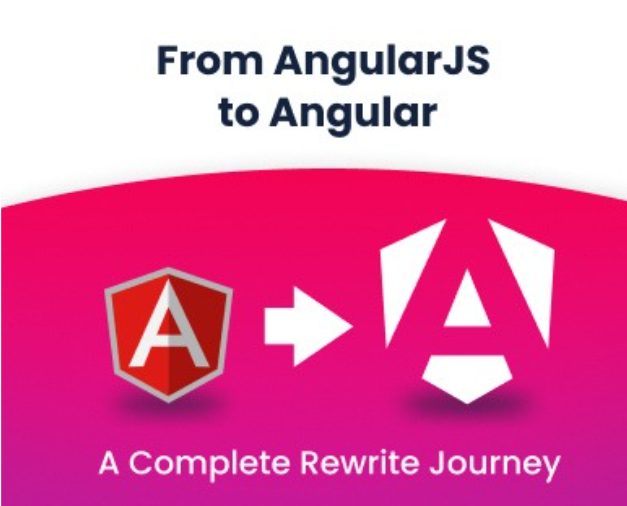
If you are curious how Angular performs in real-world scenarios, check out our company’s case study to see how we successfully applied Angular in a complex, large-scale project, and what lessons we learned along the way.
Risk #4: Disrupting User Experience and Overengineering Code
Modernizing an application’s front end can be an exciting opportunity. Developers get to work with new tools. Product teams get to rethink user journeys. Designers can finally refresh the look and feel of the app. But in the enthusiasm to innovate, teams sometimes swing too far, introducing radical changes that overwhelm users or designing systems that are unnecessarily complex under the hood.
This risk arises from a place of good intention: the desire to make things better. But when not managed carefully, it can lead to a result that’s technically impressive, but confusing for users, expensive to maintain, and ultimately a step backward in usability and efficiency.
When Change Becomes a Shock, Not an Upgrade
If your application has been around for a few years, chances are your users are familiar with how it works. Even if the UI is dated, your users have learned its quirks and workflows. These patterns, however imperfect, form part of their day-to-day routine. When you suddenly change how everything looks and behaves, it can disrupt productivity, create frustration, and even prompt users to question the reliability of the product.
This is especially true in B2B and SaaS environments, where users depend on your app for critical tasks. What may seem like a “fresh new experience” from a design or development perspective may feel, to the user, like a barrier or a burden. Every unnecessary scroll, every hidden button, every restructured flow introduces friction.
Poorly managed change can erode trust in your product, even if the underlying tech has improved.
The Temptation of “Now We Can…”
It’s common for teams to use a migration as a moment to clean house. This often starts with good questions: “What do we want to improve?” “How can we reduce technical debt?” “What should we modernize?”
But it quickly spirals into overambition:
● “Let’s redesign every user journey.”
● “Let’s build our own UI components instead of using a library.”
● “Let’s use that new animation framework everyone’s talking about.
● “Let’s implement a fully custom design system from scratch.”
Before long, the project isn’t just about migration, it’s about reimagining the entire product. While modernization is valuable, too much change at once leads to scope creep, delays, and costly mistakes.
Overengineering: When Tech Outpaces Need
Another common pitfall is over engineering: introducing clever but unnecessary technical solutions that make the codebase harder to maintain.
This often happens when developers want to experiment with the newest patterns, tools, or architectural trends, just because they can. Micro frontends, custom state management layers, complex animation systems, advanced meta-frameworks… These are exciting innovations, but they come with trade-offs. More complexity means more onboarding time, more edge cases, and more potential for bugs.
Sometimes, the simplest solution is the best one. But in the rush to “modernize,” teams may skip over the tried-and-true patterns in favor of novelty, losing time and stability in the process.
Finding the Right Balance
A successful migration doesn’t mean reinventing every aspect of the user experience. Nor does it mean keeping everything exactly the same. It means identifying what should change, what must remain familiar, and where improvements will deliver the most value.
Start by mapping the critical workflows in your current app. Talk to real users. Identify pain points that need fixing, and areas that are working just fine. Use this insight to decide where innovation is needed, and where continuity is more important.
Designers and developers should work closely with product and customer success teams to:
● Preserve high-usage flows and familiar UI patterns.
● Modernize visual styles and accessibility without confusing core behaviors.
● Gradually introduce new features or changes, rather than launching them all at once.
This might involve using feature flags or staged rollouts to test updates with a subset of users, collecting feedback, and iterating before a full launch. You can also introduce onboarding aids, such as tooltips, highlight guides, or short tutorials, to help users navigate the new interface with confidence.
Keep the User in Focus
Remember that your users didn’t ask for a new framework, they want a product that works better. Focus your effort on areas that directly improve usability, performance, and stability. Resist the urge to rework everything unless there’s a clear, measurable benefit.
Ask these questions before introducing major changes:
● Does this improve the user’s experience or just satisfy internal preferences?
● Will this be easy to maintain in six months?
● Are we building this for our users, or for ourselves?
The most successful migrations are those that combine technical progress with empathetic design—where every line of code, every interface update, and every architectural decision is made with the end user in mind.
Don’t Let Innovation Become Disruption
Modern frameworks like Angular offer powerful tools for building elegant, scalable front ends. But power should be applied with care. A thoughtful, user-centered approach ensures that your migration delivers lasting value, not just impressive demos.
Your goal isn’t to wow your users with change, it’s to support them with a better experience. Don’t let innovation become disruption. Instead, let it be a smooth and meaningful step forward.
Risk #5: Wasting Effort on Low-Value Tasks
In every app migration project, there are only so many developer hours, budget cycles, and cognitive resources available. Where those are spent—what gets prioritized and what gets postponed, will ultimately determine the project’s outcome. One of the most overlooked but impactful risks in front-end migration is investing time and energy into tasks that don’t bring real business value.
This doesn’t mean avoiding polish, quality, or innovation. But it does mean staying focused on what truly matters: core functionality, user needs, and features that move the product forward. Too often, teams fall into the trap of overinvesting in areas that feel productive, but don’t tangibly improve the user experience or support business goals.
The UI Library Rabbit Hole
One of the most common examples of wasted effort is rebuilding a component library from scratch. It’s easy to justify at first: “Our app is unique,” “We want to fully control the design,” or “Off-the-shelf components don’t match our vision.” But the reality is, building and maintaining a robust UI library is a massive undertaking, and unless your product’s core value is its interface, it’s rarely worth the cost.
Creating a complete design system, writing custom buttons, dropdowns, date pickers, form fields, tooltips, modals, tables, accessibility support, responsiveness, browser compatibility… it adds up fast. And most of this already exists in well-maintained, open-source libraries like Angular Material or PrimeNG. These libraries are constantly updated, thoroughly tested, and backed by community knowledge.
Instead of reinventing these elements, teams should consider adapting or customizing them when needed, only customizing where it adds real value to the end user. This approach keeps the focus on delivering features, not rebuilding solved problems.
Chasing Perfection in the Wrong Places
Another way effort gets misdirected is by spending too much time perfecting the wrong layers of the application. For example, teams might:
● Polish rarely used admin panels before the main dashboard is ready.
● Optimize UI transitions and animations while core forms remain buggy.
● Debate architectural purity while important data flows remain unstable.
This kind of effort doesn’t just slow down progress, it can demoralize teams. Developers want to ship meaningful features. Product Owners want to demonstrate business value. Users want problems solved. Spending weeks on internal optimizations or visual flourishes that users barely notice can feel like running in place.
The Cost of “We Might Need It Later”
During a migration, it’s tempting to over engineer features for hypothetical future use cases.
For example:
● Building an abstraction layer for a feature that may never be reused.
● Designing a complex plugin system when only one plugin is planned.
● Creating an advanced state management pattern to “future-proof” the app — when the current state flow isn’t even finalized.
While planning ahead is wise, premature optimization drains resources. Focus first on what your users and business need today. You can always modularize and scale later — once the patterns are clear, and the use cases real.
Value-Driven Development
The key to avoiding low-value work is constant prioritization. Product teams and technical leads should align frequently to ask:
● Does this task impact the user’s experience?
● Does it support a core business need?
● Will this make development faster, easier, or more reliable in the future?
If the answer is no, or if the value is marginal, it’s worth reconsidering whether that task should be done now, or at all.
One helpful tool here is the 80/20 rule: focus on the 20% of work that delivers 80% of the impact. This might include:
● Simplifying onboarding flows.
● Improving performance on key pages.
● Making the app mobile-friendly.
● Ensuring accessibility compliance.
● Fixing long-standing UX annoyances.
These are the changes users notice. These are the wins that make a migration feel like progress, not just a framework switch.
Smart Shortcuts: Use What Works
Angular, in particular, offers excellent tools to avoid wasted effort, like Angular Material for pre-built UI components, Angular CDK for low-level utilities, and community-backed integrations for common problems. Using these tools isn’t a shortcut in the negative sense, it’s smart prioritization. It lets your team focus on building features that are unique to your product, rather than resolving generic problems.
Customization is still possible. But it should come later, once the foundation is solid and the migration goals are met.
Maximize Return, Minimize Waste
Every task in a migration has a cost, and not every task has equal value. The difference between a smooth, successful migration and one that drags out for months often comes down to how wisely time and effort are invested.
Don’t chase technical elegance at the expense of practical progress. Don’t spend weeks on pixel-perfect buttons when core flows are broken. Stay focused on what delivers the most value to your users, your team, and your business.
The goal of migration isn’t just to modernize, it’s to make the product better. Prioritize accordingly.
Avoiding the Pitfalls, Embracing the Opportunity
Migrating your application’s front end is more than just a technical upgrade—it’s a strategic decision that affects your users, your team, and your product’s future. The process promises long-term gains, but without careful planning and guidance, it can introduce serious risks that derail timelines, inflate budgets, or even compromise product quality.
Throughout this guide, we’ve outlined five critical app migration risks that are often underestimated or overlooked:
● Choosing the wrong migration strategy, balancing between a full rewrite and incremental updates.
● Underestimating the importance of team readiness and experience with the new stack.
● Over-relying on outdated legacy system patterns without critically evaluating them.
● Making disruptive or overly ambitious changes to user experience and code complexity.
● Wasting development effort on low-value, low-impact tasks that don’t move the product forward.
Each of these risks stems from a common thread: focusing too much on technology and too little on people, your users, your developers, your stakeholders. A successful migration is just as much about clear decision-making, user empathy, and focused priorities as it is about frameworks and tools.
Angular, when chosen and implemented correctly, can be a powerful ally in this transformation. Its ecosystem provides a structured foundation for scalable architecture, robust tooling, and long-term maintainability. But without proper planning, even the best tools won’t save a flawed approach.
Next Steps: Move Forward with Confidence
If you’re considering front-end migration and you’ve recognized any of the risks mentioned above in your current situation — it’s time to pause, evaluate, and plan smarter.
We help companies like yours make the shift with clarity and confidence. Whether you’re part of the leadership team or overseeing product delivery — our team has the experience to guide you through a risk-aware, benefit-driven transition.
🗣️ Book a free consultation with our migration experts. Let’s talk about where your application stands today and how to get it where you want it to be, without the costly mistakes.

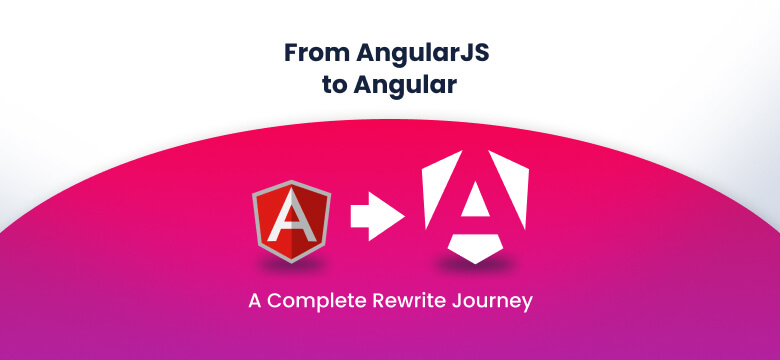
 9 min
9 min