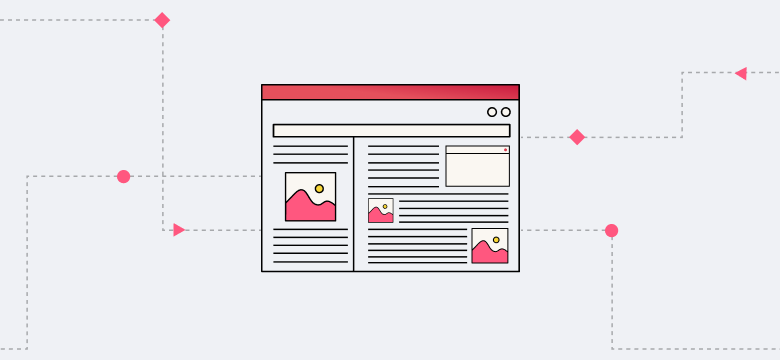As trends and times change, the external side of the Internet does too. While in the past even popular sites and applications could be very simple, today many of them offer a variety of extra features. Yet, they do not overload the user and their device – thanks to brilliantly designed frontend.
But what about your frontend? Does it still hold up? Let’s find out!
Signs of Outdated Frontend
Since it’s the first thing users encounter when using your website or app, you should be very careful and attentive to the way your frontend is operating. These are possible symptoms of something going awry:
1. Slow loading and poor performance
- Long page rendering, lags when scrolling or playing animations.
- High CLS (Cumulative Layout Shift) – elements “jump” when loading.
2. Poor adaptability
- The site is not optimized for mobile devices (no mobile-first approach).
- Slow performance on less powerful or outdated devices, limiting accessibility for many users.
3. Difficulty of support and scaling
- With time, the code has turned into “spaghetti” – there is no clear architecture and reading it becomes harder.
- New features are difficult to add.
4. Poor SEO and Accessibility
- Misuse, or lack of use of semantic tags, missing ARIA (Accessible Rich Internet Applications) attributes.
- The site is not in the top, although its content is good.
5. No modern features
- Lack of lazy loading of images or code – a technique that prevents loading non-essential resources until they are needed.
- Outdated design (e.g. table layout).
Now, each sign on its own might not seem so serious. But even one can indicate that it’s time for a change. Over time, problems tend to accumulate, and untangling the mess can become time- and resource-intensive.
It may not seem like a big deal right now; however, a bad frontend is not just a “technical problem”, but a threat to the business. Let’s take a closer look.
Potential damage to your business
A poorly operating frontend directly impacts key business metrics: revenue, conversion, customer loyalty, and company reputation.
The loss of customers and decreased conversion are an immediately noticeable damage. An outdated frontend leads to higher bounce rates – 53% of users abandon a site if it takes more than 3 seconds to load. Plus, complicated UI and “jumping” elements will still be annoying for the users that are willing to wait.
Decline in sales and revenue is a logical consequence of it. It may also be affected by the lack of mobile adaptiveness, as mobile users take up more than a half of web traffic worldwide. But it also works the other way around – after optimizing the frontend for mobile devices, the users will be more likely to stay.
The more you delay an upgrade, the more support costs increase. Tech debt equals expensive edits, and outdated code (jQuery, AngularJS) requires roughly 3-5 times more time for improvements. In addition, existing failures are directly related to the previous point; interface bugs (for example, a failing payment form) quickly lead to business downtime.
And of course, we can’t forget about reputation risks. Almost 90% of users won’t return after a bad experience, but some of them are likely to write negative reviews on the App Store/Google Play, which will lower the trust of new customers.
Additionally, outdated design is associated with unreliability. If this is a stylistic choice, then it is worth making sure that the intent is easy to read, otherwise the user will think that the owners are not very knowledgeable about how to operate the site.
The other potential risk is legal implications. Depending on your country of operation, you may face accessibility fines. Equally important is the issue of data leakage. Vulnerabilities in outdated libraries (such as jQuery 1.x) increase the risk of hacker attacks, which can lead to lawsuits from customers.
While some of these issues can be fixed with time, others may potentially ruin your business altogether. So what to do?
Explore the topic in more detail here: How Your App’s Outdated Framework is Hurting Your Business
How to manage frontend redesign
Frontend migration is a complex process that requires careful planning to minimize risks and costs. Let’s look at the key aspects:
Migration process
This one consists of a few stages:
- Current state analysis, or the first step to identify problem areas (outdated libraries, poor architecture, etc). It’s done through code, dependency, and performance audit.
- Choosing migration strategy. Depending on your needs, you may need a complete rewrite (if the current code is too outdated); gradual migration (microservice approach, for example, implementing a new stack into legacy code); or module migration (gradual replacement of individual pages/components).
- Choosing a new stack. It’s also important to consider because it’s only a perfect match if it’s picked to deal with a specific issue. So, whether you need an SPA architecture, SEO and hybrid rendering, or instant loading, etc., various stack options may suit your endgoal.
- Testing and deployment. During the last stages of migration, unit and integration tests should be held. And even if everything seems good, post-release monitoring is a must.
Want to dig deeper into migration strategy? Check out our article:
Outdated Frontend: Should You Migrate or Rewrite?
How long will migration take?
This will depend on:
- Project size (small website may take 1–3 months, and the large one – 6+ months).
- Complexity of logic (if there are many custom solutions, it will take longer).
- Availability of documentation (if there is none, the analysis will take longer).
Will migration break the app/website?
There are some risks. What can go wrong?
❌ Regressions (old features break in the new version).
❌ Performance drop (if the new stack is not optimized).
❌ SEO issues (if switching from SSR to SPA without proper setup).
But all this can be minimized with:
✅ Gradual migration (legacy and new code work in parallel).
✅ Feature Flags (enabling new code for some users).
✅ Thorough testing (E2E, load tests).

Take a look at the article
“5 Frontend Migration Risks You Need to Know”, where our experienced Angular Architect will walk you through 5 key migration pitfalls, based on real-world lessons.
So, what to do?
It really depends on what your website or app is lacking and what you plan to do with it. Either way, a frontend migration is an investment. If the current code is hindering development, it is better to address it sooner rather than later.
If you’re not sure how to tackle the issue and where to even start, we’re happy to help! Here at House of Angular, you can get consultation on frontend migration to give you a clear overview of your options. And if you decide to proceed, we can work with you every step of the way.
Keep in mind: a modern frontend is fast, accessible, and efficient to develop. If your project lacks these qualities, it may be the time to consider a change.
🗣️ Book a free consultation with our migration experts. Let’s talk about where your application stands today and how to get it where you want it to be, without the costly mistakes.


 7 min
7 min